Help To Configure The WP Download Page Protector To Work With WarriorPlus
How to quickly and easily configure the WP Download Page Protector Plugin to work with your WarriorPlus.com account in just a few clicks.
Instructions
Step 1. Ensure you have set a "Secret Key" under your WarriorPlus.com account profile at:
https://warriorplus.com/account/security-key
Step 2. Copy, Paste and Save the value of this WarriorPlus.com security key value within your wpDownloadPageProtector settings at:
http://yourdomain.com/wp-admin/options-general.php?page=WPDownloadPageProtector/admin/dpp-admin.php
Step 3. Within the Product Settings for your WarriorPlus Product ensure you have set the the following to YES
- Custom Integration (advanced) ON / YES
- Send IPN To Delivery URL? ON / YES
Step 4. Finally, make sure you have set up a page to redirect non buyers to... (as shown in the other video tutorials for the previously integrated platforms) ... and also created the Thank You Page you would like to have protected... and set wpDownload Page Protector to ON for that specific page... And selected WarriorPlus as the Platform you are checking for legitimate sales.
For further video tutorials, click the links at the bottom of this page. If you have any questions in the mean time, please reach out via the new dedicated support desk.
Like This Plug In?... Then You'll Love Our Other Products...
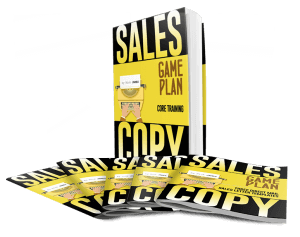
Sales Copy Game Plan: Learning how to write good sales copy is one of the most valuable and profitable skills you can pick up in your business career. Because once you know how to craft irresistible, sizzling sales letters, then you'll have the power to sell anything to anyone! This 50+ page hands-on course put together from proven sales copy ideas will give you a step-by-step guide for crafting your very own high-response sales letters. [click here]

The Email Marketing Game Plan: I'm sure you've already been told that you need to be collecting names and email addresses... Right? ... That's the 1st step of Internet Marketing after all.... But has anyone actually shown you how to make money with your email list... And how to write emails that your subscribers want to actually read and take action with? [click here]
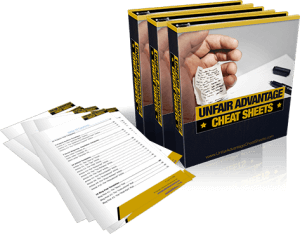
The Unfair Advantage Cheat Sheets: The ultimate fast track writing solution for Internet Marketers, Bloggers, Article Writers, Information Publishers, Copywriters and anyone else who writes anything for their business.. Imagine if you could banish writers block for good? Every sentence you write almost effortlessly and magically appearing on your computer... 🙂 Well that's pretty much what its like with these 'cheat sheets' at your side. [click here]
© Nick James & eShowcase, Inc. – All Rights reserved.


